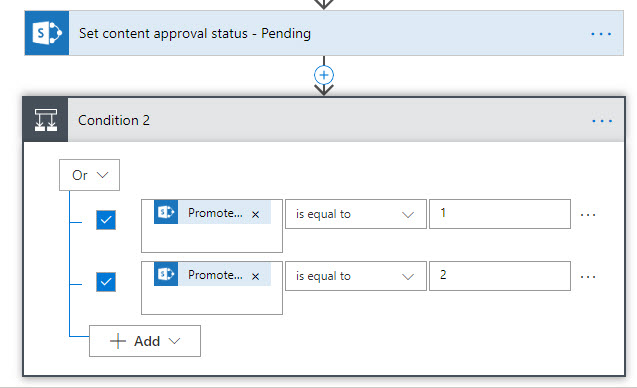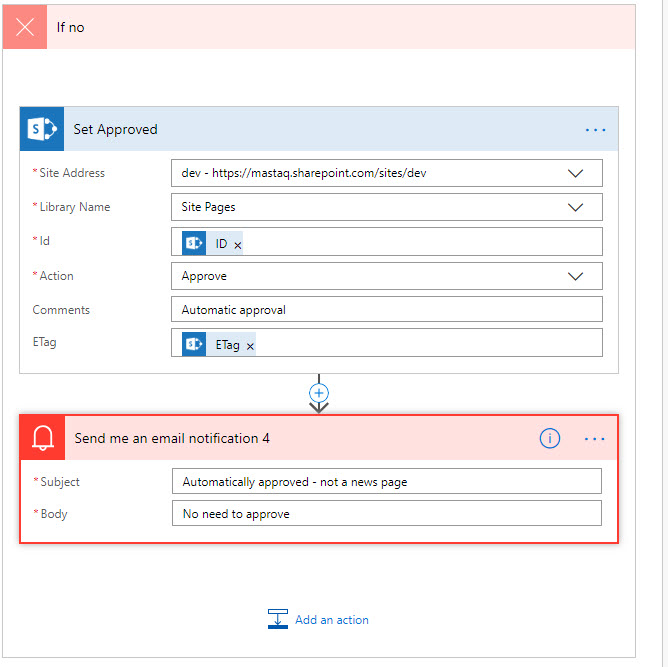Microsoft Flow beginners guides: how to detect that a page is a SharePoint news page
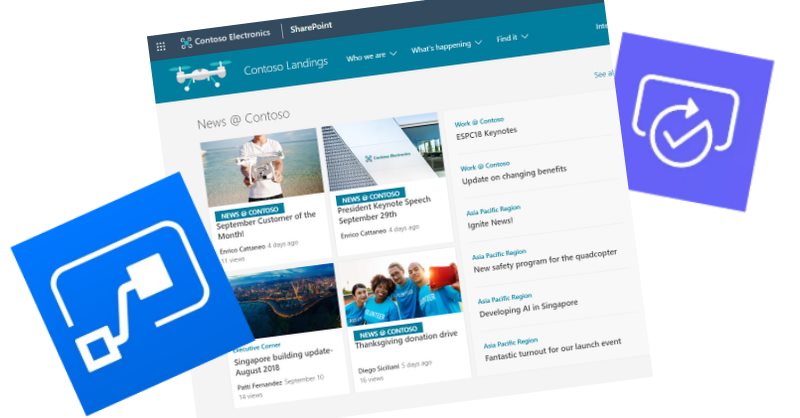
Modern SharePoint pages support built-in approval flows. While it’s a cool feature, probably you don’t need approval for all pages, but for news posts only. The question is how to detect that a page is a news post page?
It turned out that it’s not difficult at all! Every modern site page has a field called Promoted State. It holds information if a page was promoted as news or not. For regular site pages, the value of this field will be empty, for news post pages it will be equal to 1 (if a page is not yet published) or 2. The trick is to check the state of this field and make a final decision.
Let’s say we want to use out-of-the-box page approvals, but for news posts only.
Add page approvals to your site pages
Simply click on Configure page approval flow and create the flow:
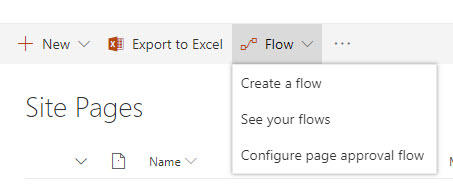
Modify the flow to support news posts only
Add a new condition after Set content approval status - Pending:
The condition checks if PromotedState is either 1 or 2. If it’s true, we proceed with regular approval steps, if false we automatically approve the page:
That’s it, as simple as that! Please enjoy! :)