
This post is not directly related to SharePoint development, however, you might find it interesting if you deal with javascript projects (like SharePoint Framework projects)
There is one particular thing I don't like in JavaScript development infrastructure. Well, actually I hate it. That's the node_modules folder. From one side that's a very important folder, because it contains all dependencies, from the other side, usually, it contains tons of files, and some of them are not necessary. When you need to delete it, sometimes it takes just too much time:
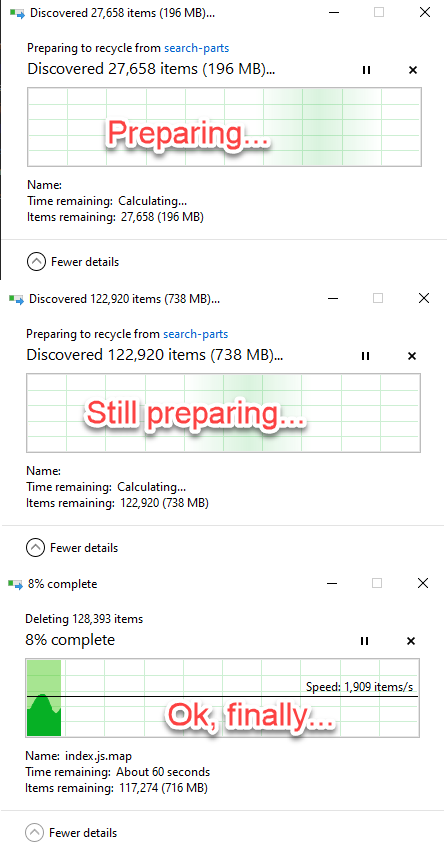
And I'm not the only one!
I've tried different options and found out, that rimraf works blazingly fast (suggested in the tweet above). Even when compared with the native windows command line "RMDIR", rimraf somehow works 30% faster.
However it's not very convenient to use it every time from a console, so I added shell command extension for convenience. More...
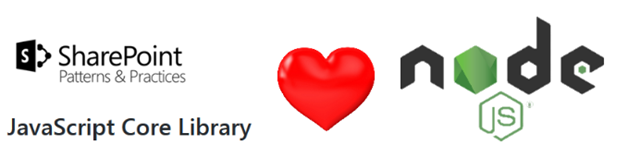
Do you know what is PnP-JS-Core? I hope so. If don’t know about PnP-JS-Core, here is a quick overview:
The Patterns and Practices JavaScript Core Library was created to help developers by simplifying common operations within SharePoint and the SharePoint Framework. Currently it contains a fluent API for working with the full SharePoint REST API as well as utility and helper functions. This takes the guess work out of creating REST requests, letting developers focus on the what and less on the how.
In other words that’s an wrapper over SharePoint REST API as well as other helper functions. PnP-JS-Core can speedup your development by providing a lot of useful functions, utilities, operators and objects to work with SharePoint. For example consider how it’s easy to do some routine operations:
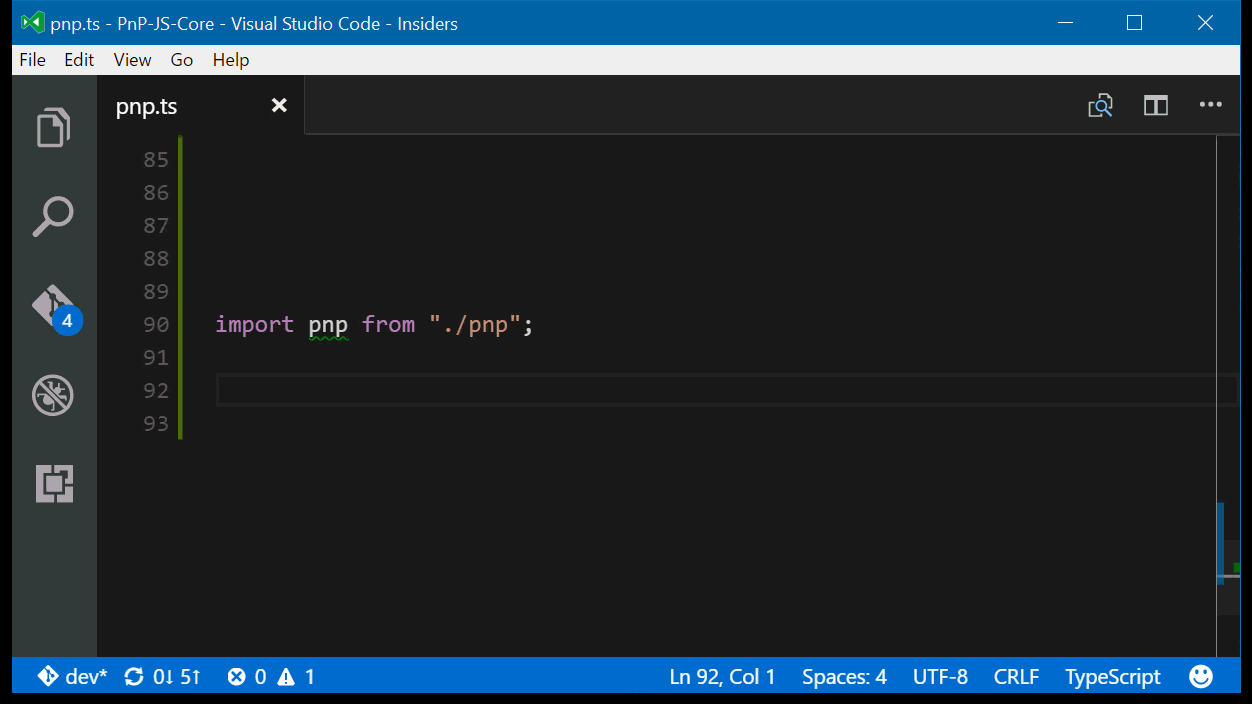
I really recommend you to take a look at the official github repository here - https://github.com/SharePoint/PnP-JS-Core as well as wiki
The main purpose for PnP-JS-Core is using inside browser. You include sp-pnp-js into your html and you are ready to go. But the library is designed with extensibility and supportability in mind. That means you can run PnP-JS-Core not only in browser, but in Node.js environment too. Hmmm…. why do you need this, you might ask. Nowadays Node.js integrates in your development pipeline more and more. Do you know gulp, webpack, browserify, etc.? All this tools run on Node.js. With Node.js you can build any type of application – web applications, desktop (cross platform!) apps, micro services, Azure functions and many many other things. Sometimes you need to interact with SharePoint from you Node.js application. Ideally you would like to utilize PnP-JS-Core for that task as well. Meet node-pnp-js which will help you.
As you might guess the main issue when working with SharePoint from Node.js is authentication. When using inside browser, current user is already authenticated and you can use the library as is. For Node.js situation is different. There is no authenticated user and you have to implement authentication by your own. node-pnp-js uses my other library node-sp-auth as authentication provider. In the past I’ve created a sample of integration PnP-JS-Core and Node.js and node-pnp-js is just a logical continuation designed as a separate reusable package.
So let’s get started! More...