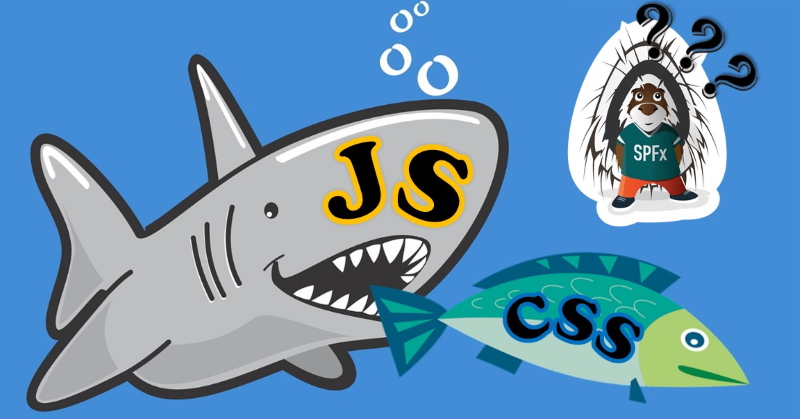
Intro
A very common way of styling your SharePoint Framework React components is through the css (to be precise sass, which eventually compiles to css). Actually, SharePoint Framework goes one step further and suggests something called css-modules. As you know, for a default web part we have a file called <Component Name>.module.scss. We write styles in that file and SharePoint Framework build pipeline generates corresponding TypeScript interface for us to use inside React component as
className={styles.myButton}
SharePoint Framework ensures that a class name will be unique, that way we isolate our styles from the "outside world" and have them scoped to this specific component:
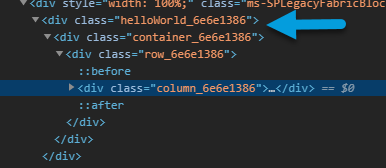
However, it's not the only way of styling your components using isolated scopes. Nowadays the approach when you write your css styles in code (in .js or .ts files and not in .css or .scss) becomes more and more popular and has a number of benefits: More...
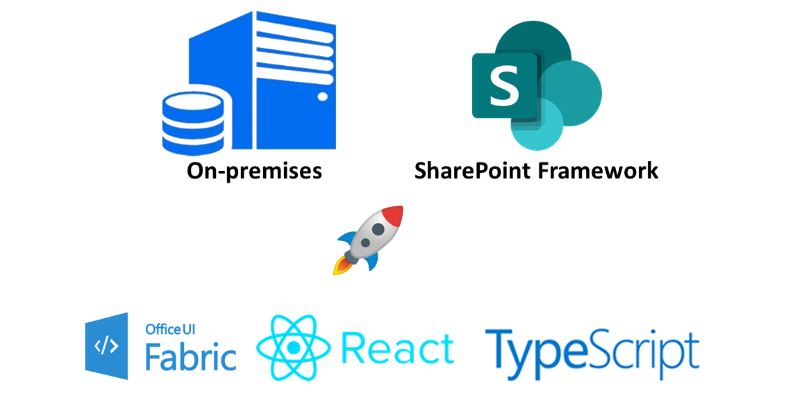
Any version?
-Yes, any.
Including the latest versions of React, TypeScript, etc. ?
-Yes.
The problem
SharePoint Framework is supported not only by SharePoint Online but by on-premises SharePoint as well (2019 and 2016 with Feature Pack). SharePoint Framework Yeoman generator has different options for different SharePoint versions and it generates different project templates depending on the environment selection.
On-premises SharePoint is always behind SharePoint Online in terms of features and codebase. And the same issue applies to SharePoint Framework. If you generate a "Hello world" SharePoint Framework web part for SharePoint 2019, you will see that it uses React 15.6, TypeScript 2.4 and Office UI Fabric React (OUIFR) 5.21. The most recent versions (as of Sept. 2021) are React 17.x, TypeScript 4.x and OUIFR (now called Fluent UI React) 8.x.
Now you see the issue - you always have to work with an older version of packages. You miss a lot of potential features, bug fixes, and other things. Additionally, from a developer perspective, it's not exciting to work with outdated technologies or frameworks. Will Microsoft update yeoman generator for on-premises to add support to the most recent version of packages? I don't think so. On-premises are not in the priority list today.
For those who want to jump and explore the code right away - the full source code for this post is here at GitHub. More...
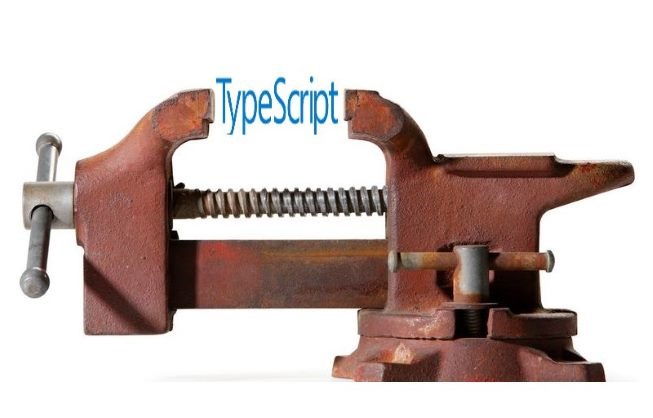
While developing with TypeScript, you might notice that your bundle size becomes bigger despite all minification techniques. Of course, as your code grows, your bundle will also grow. However there is one hint, which might help you and reduce the size of a resulting bundle. The hint works really good for web projects, which use TypeScript together with webpack. It also means, that this hint is applicable to SPFx solutions as well.
The new size of a bundle heavily depends on your TypeScript code, TypeScript features you use and the amount of TypeScript files you have in your solution. For small solutions it might not work, for mid and big ones it definitely works. Anyway you can verify it on your own solution to see the difference. Let’s get started! More...