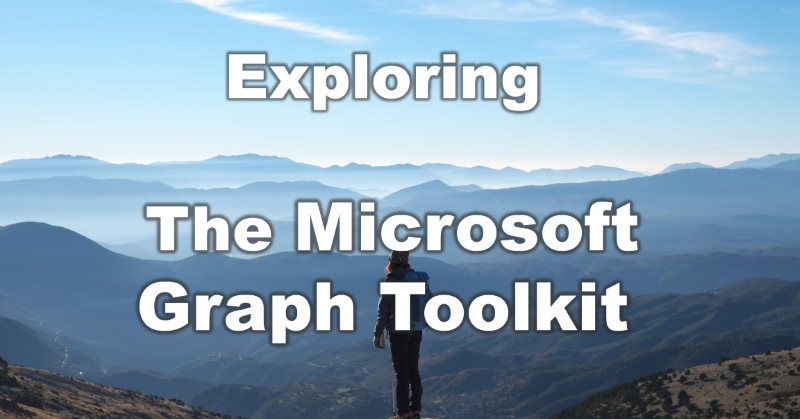
At the end of September 2019, Microsoft released The Graph Toolkit library.
a collection of reusable, framework-agnostic web UI components that work automatically with Microsoft Graph
It was in preview for a while, now it's in GA, thus it's a good time to start exploring what is available in this library.
First of all, that's a set of components, which abstract a lot of things about MS Graph, authentication, UI away from a developer. It provides a very seamless interface for building UI components. UI elements are built with web components technology - which means that they are framework agnostic. You can use it with any modern JavaScript framework.
Let's explore how to use this library with a React-based single page application and with SharePoint Framework. More...
- Classic pages you said?
- Yes! You read it right. MS Graph API from classic SharePoint page. However please read it first:
That’s not an official or recommended way. That’s just a proof of concept, which uses some tenant features introduced with SPFx 1.6. That’s something I decided to try out when SPFx 1.6 was out. Use it on your own risk.
When to use it? On classic pages if you don’t have an option to execute SPFx code.
So what if you want to call some MS Graph APIs from your classic SharePoint page? No problem then.
Before doing actual coding, we should check that we meet all prerequisites:
- You have SPFx 1.6 features, which work without issues in your tenant. You can test it by creating a simple SPFx web part, which uses MS Graph. Upload it to the app catalog, approve the request to MS Graph and see it actually returns MS Graph data
If above works, you have everything needed for our experiments. More...