
What we're going to build in this post:
- Azure web job, which is triggered by a queue message from a custom site template (previously known as site design). The job uses PnP Framework to provision a new site based on the PnP template.
- MS Teams bot, which pushes notifications to the configured channel about the provisioning state.
As usual, for such "code-behind posts", the sources are available under GitHub here.
High-level overview
This is how the approximate solution looks like:
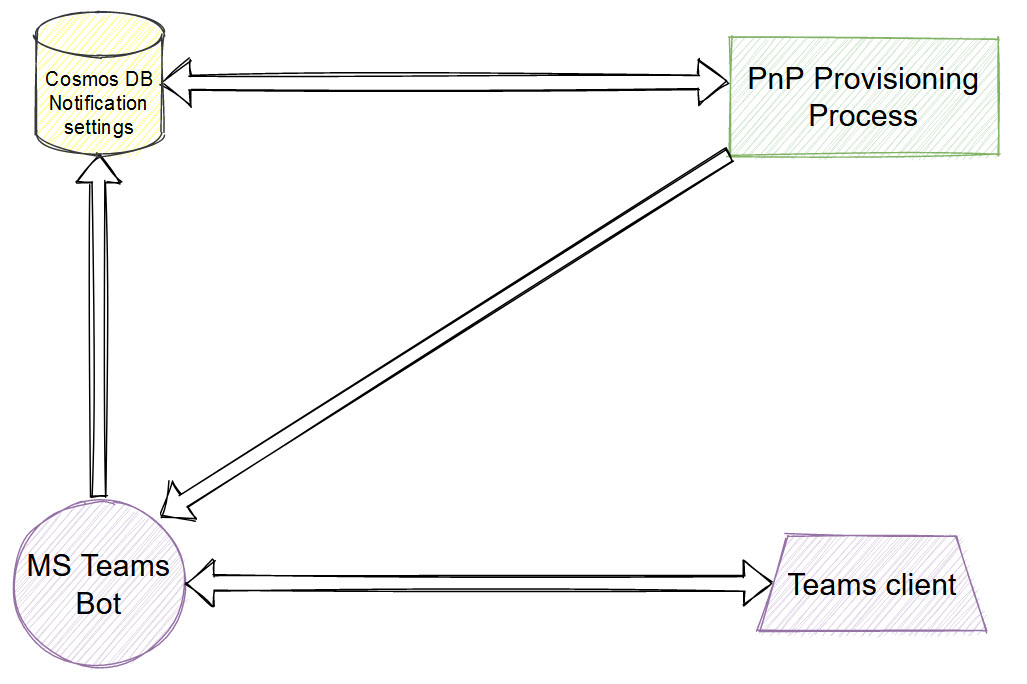
Cosmos database contains notification settings. It includes channel id (the channel, which receives notifications about provisioning state), service URL (we use this URL to send proactive messages to, can be obtained from bot activity), and tenant id (optional). PnP provisioning reads the database and proactively pushes notifications using bot credentials to all configured channels. More...
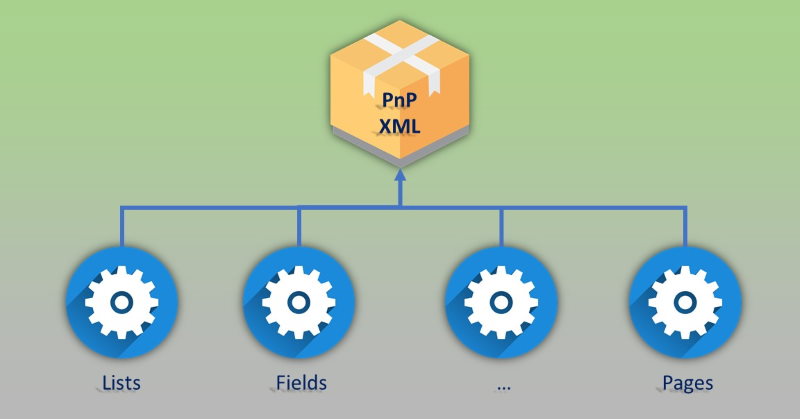
This post is for those, who have huge PnP Provisioning schema with hundreds or thousands of lines.
Or for those, who want to organize PnP provisioning schema into isolated logical components (folders & files) instead of having a solid single schema file.
When your PnP provisioning template grows, it becomes harder to search nodes, to add and update entities, to merge changes from other team members. Maybe you, reader, remember times of farm solutions (I've never thought that I will ever use this term in this blog in 2019, but anyway...) where all components were logically divided into different folders and files. We had different files for list schema, for fields, files, and for many other SharePoint artifacts. Having multiple files makes it easier to maintain such a solution (especially if you provision a lot of components). Additionally, your components are described in separate files and are referenced in different templates (instead of copy-pasting). In other words, you achieve schema reuse.
It's possible to have such logical separation in your PnP provisioning schema as well! Let's explore how to do it. More...
Visual Studio Team Services (VSTS) is a great way to build and manage the process of building software. If you don’t know what is VSTS, here is a quote from the official docs site:
VSTS is a cloud service for collaborating on code development. It provides an integrated set of features that you access through your web browser or IDE client, including:
- Git repositories for source control of your code
- Build and release management to support continuous integration and delivery of your apps
- Agile tools to support planning and tracking your work, code defects, and issues using Kanban and Scrum methods
- A variety of tools to test your apps, including manual/exploratory testing, load testing, and continuous testing
- Highly customizable dashboards for sharing progress and trends
- Built-in wiki for sharing information with your team
VSTS has a great support for setting up and running CI\CD processes. As part of your CI build definition it’s possible to run PowerShell script as well. And it’s also possible to run PnP-PowerShell scripts, however a few adjustments required.
In today’s post I’m going to describe how you can configure your CI build process to run PnP-PowerShell script. More...
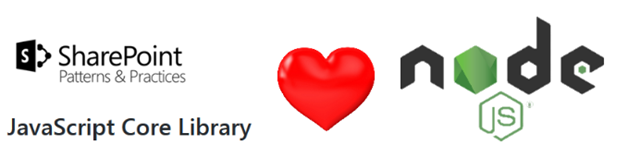
Do you know what is PnP-JS-Core? I hope so. If don’t know about PnP-JS-Core, here is a quick overview:
The Patterns and Practices JavaScript Core Library was created to help developers by simplifying common operations within SharePoint and the SharePoint Framework. Currently it contains a fluent API for working with the full SharePoint REST API as well as utility and helper functions. This takes the guess work out of creating REST requests, letting developers focus on the what and less on the how.
In other words that’s an wrapper over SharePoint REST API as well as other helper functions. PnP-JS-Core can speedup your development by providing a lot of useful functions, utilities, operators and objects to work with SharePoint. For example consider how it’s easy to do some routine operations:
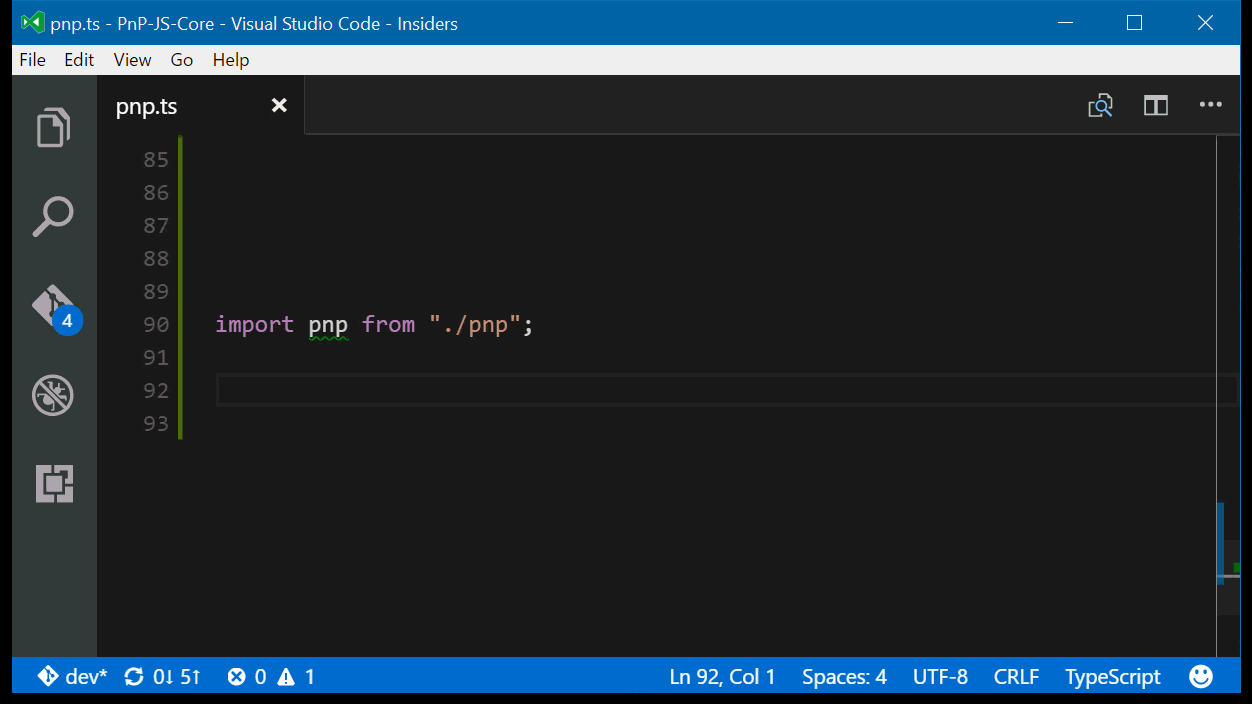
I really recommend you to take a look at the official github repository here - https://github.com/SharePoint/PnP-JS-Core as well as wiki
The main purpose for PnP-JS-Core is using inside browser. You include sp-pnp-js into your html and you are ready to go. But the library is designed with extensibility and supportability in mind. That means you can run PnP-JS-Core not only in browser, but in Node.js environment too. Hmmm…. why do you need this, you might ask. Nowadays Node.js integrates in your development pipeline more and more. Do you know gulp, webpack, browserify, etc.? All this tools run on Node.js. With Node.js you can build any type of application – web applications, desktop (cross platform!) apps, micro services, Azure functions and many many other things. Sometimes you need to interact with SharePoint from you Node.js application. Ideally you would like to utilize PnP-JS-Core for that task as well. Meet node-pnp-js which will help you.
As you might guess the main issue when working with SharePoint from Node.js is authentication. When using inside browser, current user is already authenticated and you can use the library as is. For Node.js situation is different. There is no authenticated user and you have to implement authentication by your own. node-pnp-js uses my other library node-sp-auth as authentication provider. In the past I’ve created a sample of integration PnP-JS-Core and Node.js and node-pnp-js is just a logical continuation designed as a separate reusable package.
So let’s get started! More...