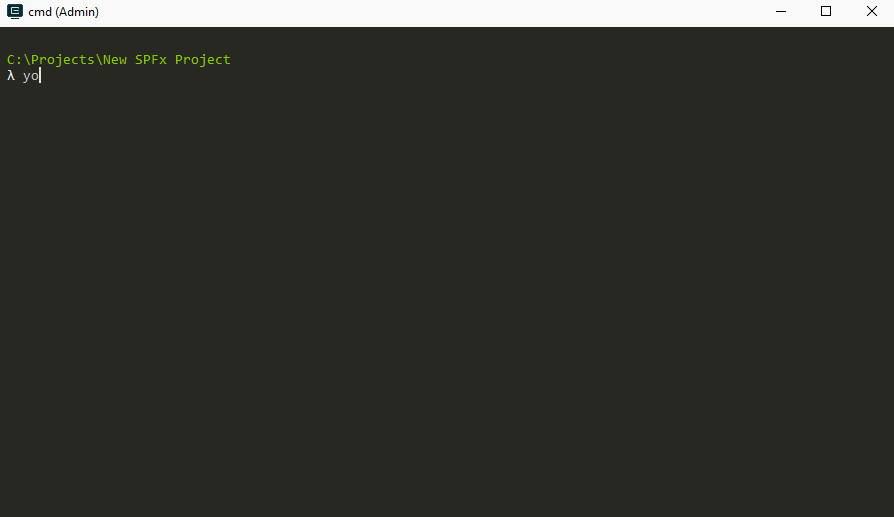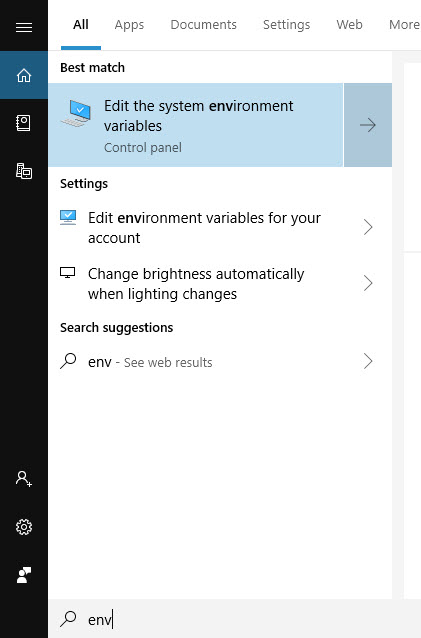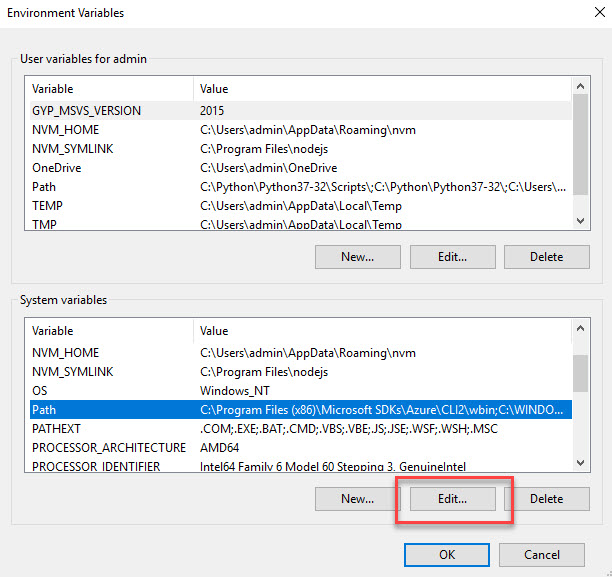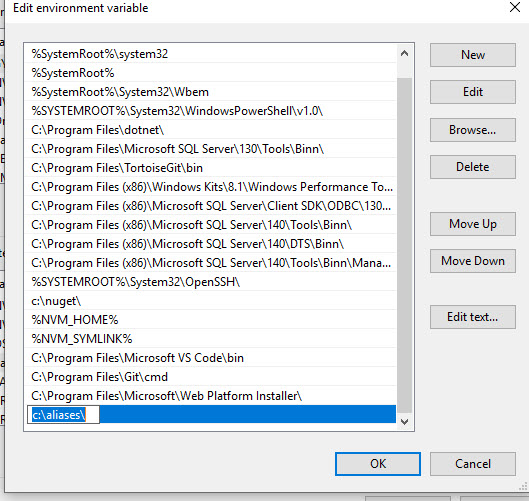SharePoint Framework development tips: create shortcut(s) for your common SharePoint Framework generator commands

This is a small tip for anybody who hates typing yo @microsoft/sharepoint because it’s too long and error-prone (or you’re lazy like me :)). Check out below animation:
What if we can simply type sp in order to scaffold the project? Well, we are in 2019 and of course, it’s possible :)
NOTE: Solution windows users only. Sorry MacOs :(. I’m pretty sure there is an alternative for Mac as well, but I’m not a Mac user.
Create a new .cmd file with your desired command
You can go ahead and create a new folder in your user’s directory or simply in drive’s root, for example, c:\Aliases. Now create a new file called sp.cmd inside that folder.
Put any commands you need in that file, i.e.:
yo @microsoft/sharepointor something more sophisticated like
yo @microsoft/sharepoint --framework "react" --component-type "webpart" --skip-install --environment "spo" --skip-feature-deployment trueAdd your path to system environment variables
Now to make your command available globally in any console you should update your Path environment variable with just created path, i.e. c:\Aliases
Open Edit the system environment variables dialog:
Click on Environment Variables:
Then you will have an option to edit current user variables or system (these changes will be applied to all users). Let’s edit system variables:
Click on New to create a new variable and insert a path to your folder, c:\Aliases in my case:
We’ve done!
Let’s test it
Now open any command prompt and type sp. As a result, yo @microsoft/sharepoint command will be executed. The good thing is that you can create as many additional files inside that directory as you wish. For example, add a new file called sp-react.cmd and insert:
yo @microsoft/sharepoint --framework "react" --component-type "webpart" --skip-install --environment "spo" --skip-feature-deployment truewhich scaffolds new react spfx web part. You don’t even have to reopen your cmd, simply run sp-react in command prompt and you web part will be scaffolded.
As you see, you can use the same approach for other types of aliases, not only for SPFx ones.