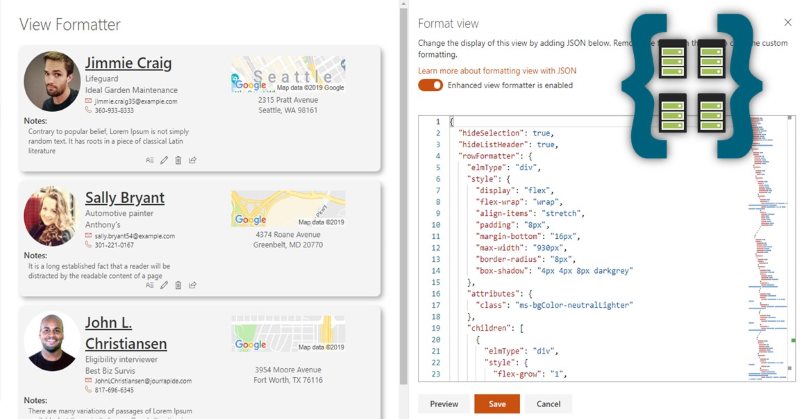
Column formatting allows you to customize look and feel for columns and views in modern SharePoint. That's a cool feature and gives you a lot of space for applying nice styling for your SharePoint data. It's called column formatting despite that you can customize views as well. You do not have to be a developer to use column formatting, yet you should have some knowledge of CSS and HTML. To learn more about this feature please read Use column formatting to customize SharePoint and check out an awesome list of community samples around column formatting.
To apply formatting, you should enter a special JSON into the textarea on a SharePoint list page. There is one thing here which I don't like very much. As a developer, I expect that column formatting experience provides code suggestions (also called intellisense in developer world), live preview, search and replace, brace matching and some other things available in a normal integrated development environment. You can partially improve the situation if you edit your formatting JSON in Visual Studio Code with custom JSON schema applied. However even in that case, if you want to see how your column formatting looks like in SharePoint, you have to copy-paste it into SharePoint and click Preview, which is inconvenient. Also, the schema in Visual Studio Code lacks some additional features available in SP Formatter.
Of course, default SharePoint column formatting experience doesn't provide rich editing features, because it's simply a textarea element. To improve it I created SP Formatter - a Google Chrome extension which transforms default column formatting into the full-featured editor. More...