
What we're going to build in this post:
- Azure web job, which is triggered by a queue message from a custom site template (previously known as site design). The job uses PnP Framework to provision a new site based on the PnP template.
- MS Teams bot, which pushes notifications to the configured channel about the provisioning state.
As usual, for such "code-behind posts", the sources are available under GitHub here.
High-level overview
This is how the approximate solution looks like:
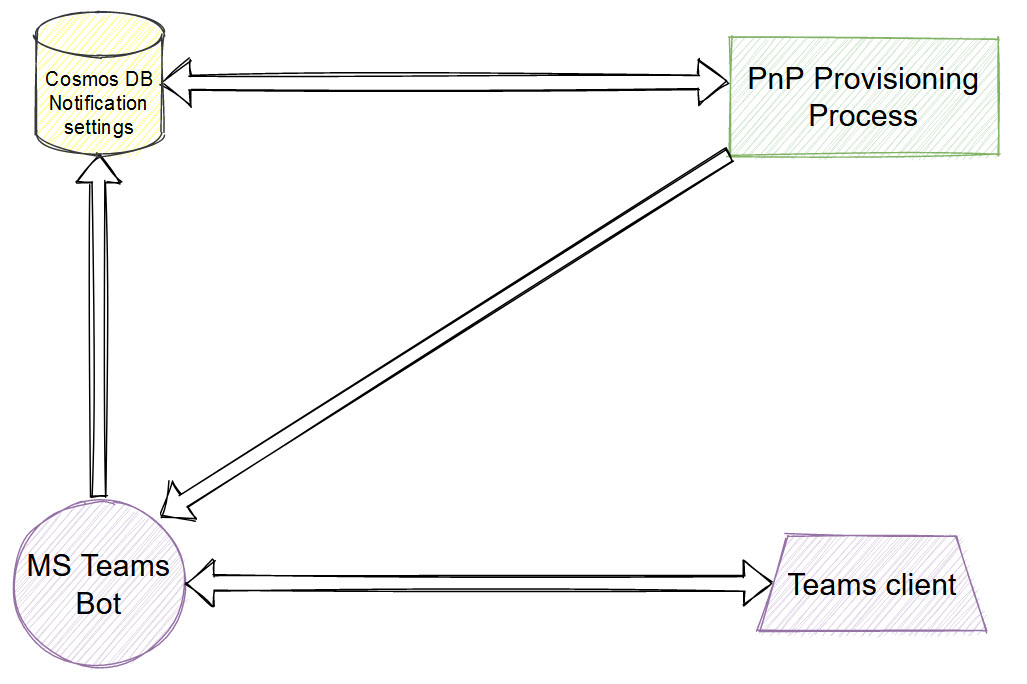
Cosmos database contains notification settings. It includes channel id (the channel, which receives notifications about provisioning state), service URL (we use this URL to send proactive messages to, can be obtained from bot activity), and tenant id (optional). PnP provisioning reads the database and proactively pushes notifications using bot credentials to all configured channels. More...

Sometimes you have a need to call an Azure Function with Azure AD enabled authentication from Logic App or from another Function or Azure Web App. For example, you have an API for your SPFx solution and also have a requirement to build a Logic App, which uses some methods from the web API. In that case, you should somehow perform the authentication to call your Azure AD protected function. You can easily solve this problem with Managed Identity.
Let's see how it works in practice. More...
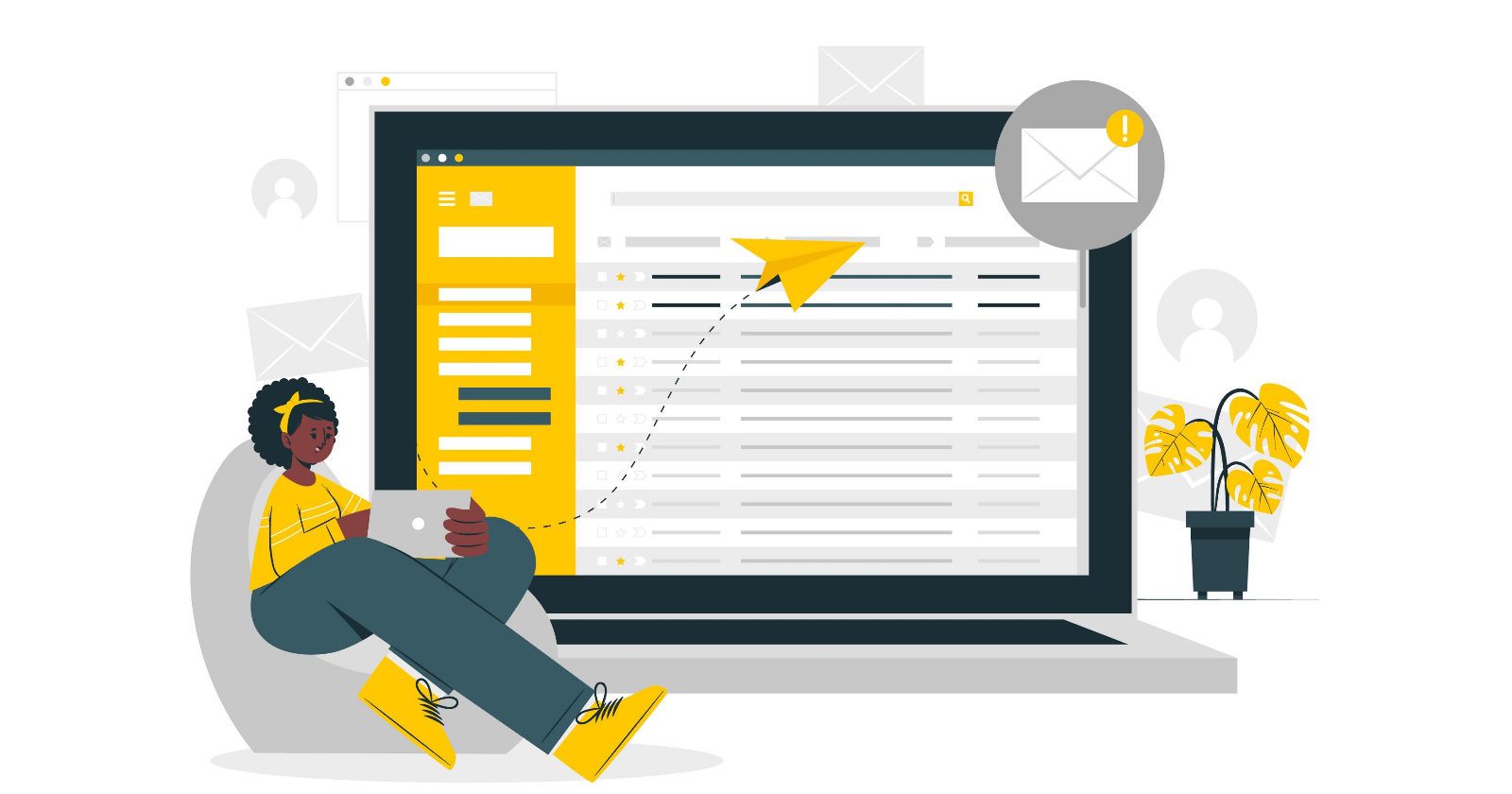
In this post, we're going to build a prototype of an outlook add-in, which saves the current email to your OneDrive. The interesting part is, that our add-in will be SPFx based, and our code, which saves emails, is hosted on Azure Functions and uses MSAL.NET for authentication and MS Graph .NET library to interact with MS Graph API.
Important! On the moment of writing (March 2021), SPFx Office add-ins support is still in preview. You can only build an add-in for outlook web. Thus I don't provide any production deployment instruction, because there is a chance, that it will change in the future.
The source code for this post is available on GitHub here. More...
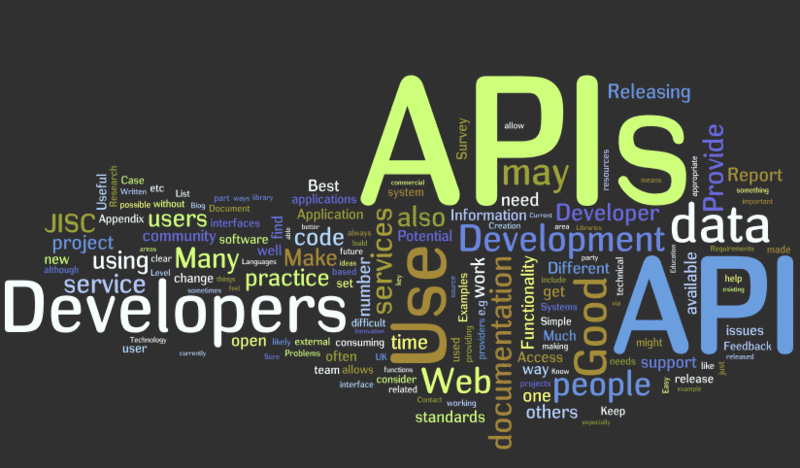
This post challenge:
We have an SPFx solution, which performs HTTP calls to our API (protected with Azure AD authentication), hosted on Azure Functions. From Azure Function we further call SharePoint endpoints to get some data. We use PnP Core SDK to interact with SharePoint. For simplicity, the API endpoint returns all list titles in a web, where we're runnning our SPFx web part.
Why PnP Core SDK? Because it's the future of PnP Sites Core library. PnP Core SDK uses a modern .NET development stack and built from the ground up to better support different types of apps, to be cross-platform, fully tested, and maintainable. Read more on the documentation here. Also, Beta1 of the PnP Core SDK was released recently, so it's a good chance to explore it! More...

The problem
You have a custom SharePoint Site Design, which executes (through MS Flow or Azure Logic App) PnP Provisioning process. You want to notify users that the site is not fully ready yet and it's still being updated (by background provisioning, which might take a long time). One option is to use two-way interactive communication between the SharePoint web site and the job using SignalR. That's something we're going to explore in this post in great detail.
Check out below short video, which demonstrates the resulting UX we're building in this post:
The video was cut because the actual process takes 7-9 minutes on my tenant.
Read further below to find out how to setup everything from scratch.
All sources, as well as brief configuration steps, are available at the GitHub repository. More...
Call Azure AD secured API from your SPFx code series:
- Call Azure AD secured API from your SPFx code. Story #1: Azure Functions with cookie authentication (xhr "with credentials")
- Call Azure AD secured API from your SPFx code. Story #1.1: Azure Web App with ASP.NET Core 2.x and cookie authentication (xhr "with credentials")
- Call Azure AD secured API from your SPFx code. Story #2: Web app (or Azure Function) and SPFx with adal.js <—you are here
- Call Azure AD secured API from your SPFx code. Story #3: Web app (or Azure Function) and SPFx with AadHttpClient
It’s possible to call your remote Azure AD secured API with help of popular adal.js library. This approach has a number of issues (read in the end of the post). Almost all issues come from a fact, that adal.js works well in case of SPA and doesn’t play nicely in SPFx world. To make it work with SPFx, you should “patch” it. Even in this case there are some caveats. That’s why for now recommended approach is using AadHttpClient, however for the sake of completeness I wrote a post on adal.js as well. By the way, AadHttpClient is still in preview (as of now, check the actual state at docs.microsoft.com).
Read more on this topic here – Connect to API secured with Azure Active Directory and here – Call the Microsoft Graph API using OAuth from your web part.
In today’s post we need to perform below steps:
- Add new app registration in Azure AD
- Create Azure AD secured API (Web App with custom jwt bearer authentication or Azure Function with EasyAuth aka App Service Authentication, I will cover both) and enable CORS
- Patch adal.js library to work with SPFx
- Create SPFx web part, which uses adal.js and calls remote Azure AD protected API
The source code for this article available on GitHub here.
Let’s get started More...
Call Azure AD secured API from your SPFx code series:
- Call Azure AD secured API from your SPFx code. Story #1: Azure Functions with cookie authentication (xhr "with credentials") <—you are here
- Call Azure AD secured API from your SPFx code. Story #1.1: Azure Web App with ASP.NET Core 2.x and cookie authentication (xhr "with credentials")
- Call Azure AD secured API from your SPFx code. Story #2: Web app (or Azure Function) and SPFx with adal.js
- Call Azure AD secured API from your SPFx code. Story #3: Web app (or Azure Function) and SPFx with AadHttpClient
Imagine a very common scenario, when you need to send HTTP request to your backend API to get or store some data from your SPFx web part. Of course, you can’t leave your API without any authentication layer. Using Azure AD authentication for that matter is a very good choice because you leverage SSO within your organization. The question is, how to properly get an access to those API in a secure and seamless manner. One option might be using cookie authentication. This approach doesn’t use well-known library adal.js, at the same time it’s simple, however, has its own cons (read at the end of the article). More info about this approach you can find here - Access the API by leveraging SharePoint Online authentication cookie. In another post, I will show how to do the same thing using SPFx’s AadHttpClient.
We are going to perform below steps:
- Create a simple Azure Function in Visual Studio.
- Create Function App and deploy our code to the Function App in Azure Portal.
- Create new App Registration in Azure AD.
- Setup Azure AD authentication for Function App.
- Create simple SPFx webpart, which gets data from our Azure Function via authenticated HTTP request.
Let’s get started. More...
Why can’t we use regular http web api instead of WCF web service for our SharePoint RERs? Actually we can! SharePoint makes HTTP POST to any http endpoint, the only task for us is to parse body correctly and send a response back.
In this tutorial I’m going to show how to set up Azure Function, which acts as http endpoint for SharePoint Remote Event Receiver, everything running on Node.js and written in TypeScript! We’ll also use pnp-js-core to interact with SharePoint REST API from event receiver. The source code available at github repo. Let’s get started. More...