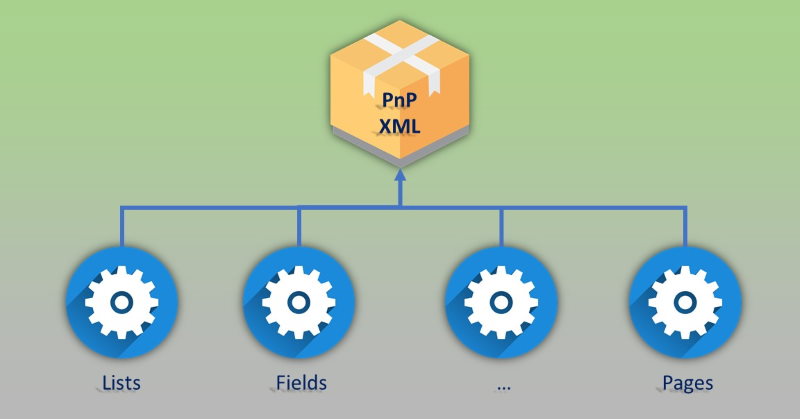
This post is for those, who have huge PnP Provisioning schema with hundreds or thousands of lines.
Or for those, who want to organize PnP provisioning schema into isolated logical components (folders & files) instead of having a solid single schema file.
When your PnP provisioning template grows, it becomes harder to search nodes, to add and update entities, to merge changes from other team members. Maybe you, reader, remember times of farm solutions (I've never thought that I will ever use this term in this blog in 2019, but anyway...) where all components were logically divided into different folders and files. We had different files for list schema, for fields, files, and for many other SharePoint artifacts. Having multiple files makes it easier to maintain such a solution (especially if you provision a lot of components). Additionally, your components are described in separate files and are referenced in different templates (instead of copy-pasting). In other words, you achieve schema reuse.
It's possible to have such logical separation in your PnP provisioning schema as well! Let's explore how to do it. More...
Hi all! Today I’m going to show example of how to write clean and understandable code when using feature upgrade. Of course, solution which we are using is not perfect, but it rather solid, easy to use, easy to read, easy to extend. If you have any suggestions, improvements, or event better and cooler solution – you are welcome in comments :). Ok, lets start.
You are already know, that with sharepoint 2010 you can upgrade your features by adding this sample xml:
<UpgradeActions>
<VersionRange BeginVersion="0.0.0.0" EndVersion="0.0.0.09">
<CustomUpgradeAction Name="SomeActionName">
<Parameters>
<Parameter Name="TitlePrefix">Upgrade Time:</Parameter>
</Parameters>
</CustomUpgradeAction>
</VersionRange>
</UpgradeActions>
CustomUpgradeAction is not the only allowed tag inside VersionRange, but I’m going to focus on it, because with this tag we can specify actions, which invokes by code. To use above action you need to specify upgrade actions receiver and override FeatureUpgrading method. Very straightforward and simple implementation of this method for our above example can looks like this one:
public override void FeatureUpgrading(SPFeatureReceiverProperties properties, string upgradeActionName, System.Collections.Generic.IDictionary<string, string> parameters)
{
switch (upgradeActionName)
{
case "SomeActionName":
var web = properties.Feature.Parent as SPWeb;
var list = web.Lists["TestUpgradeList"];
var item = list.Items.Add();
item["Title"] = parameters["TitlePrefix"] + DateTime.Now.ToShortTimeString();
item.Update();
break;
case "AnotherAction":
//do other stuff
break;
}
}
Pretty cool, but what if you have 20-30 different actions? More...